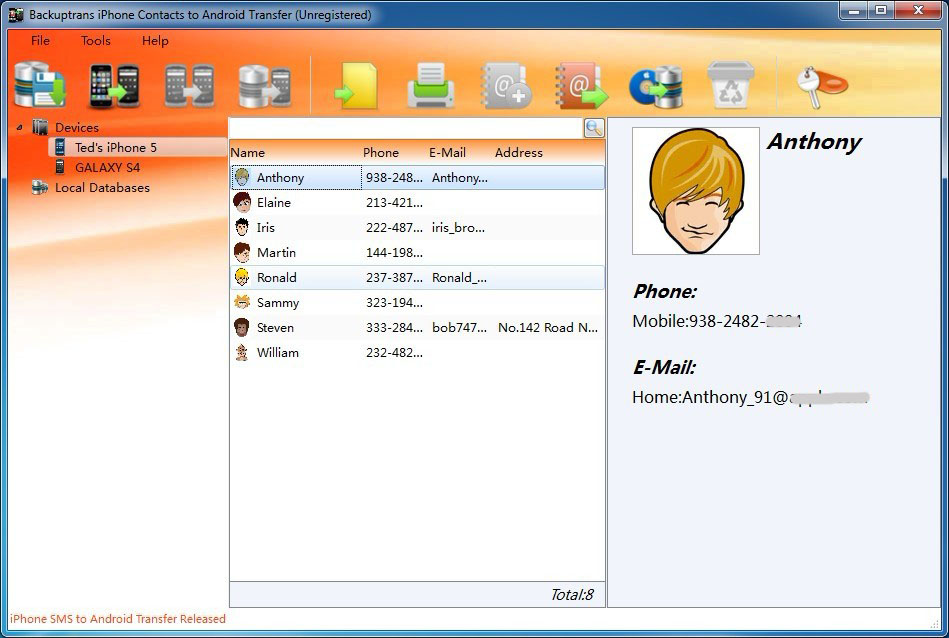|
iPhone Contacts to Android Transfer 3.1.5
Last update:
Wed, 16 October 2013, 12:00:01 pm
Submission date:
Mon, 13 May 2013, 12:00:04 pm
Vote for this product
iPhone Contacts to Android Transfer description
Transfer iPhone Contacts to Android painlessly on computer
Move from iPhone to Android but worry about your contacts info? Backuptrans iPhone Contacts to Android Transfer must be the best choice to transfer your iPhone contacts to Android. It promises a direct, simple and safe way. All contacts information will be transferred and merged perfectly. It also enables users to backup contacts from your iPhone and Android to computer, so our users can always keep a safe backup of contacts on your computer without any loss. Moreover, you can freely add, edit or even delete Android contacts data on your computer or export Contacts to common document files, including TXT, CSV, Doc, VCF, HTML and PDF, or choose to print out contacts on computer whenever you need. Conveniently enough. Meanwhile, users can also import contacts from almost all Address Book programs, or directly copy contacts data in vCard format from iPhone/Android to other address books like Google Contacts, Yahoo Address Outlook, Windows Address Books and etc to enrich your contacts collection. Besides, Backuptrans iPhone Contacts to Android Transfer can also help you transfer contacts between Android phones. If you are planning to move from iPhone to a new Android, this is the right choice. Features: 1 Transfer iPhone Contacts to Android 2 Restore Contacts from iTunes Backup to Android 3 Transfer iPhone/Android Contacts to computer for backup 4 Export Contacts to document file(TXT, CSV, Doc, VCF, HTML or PDF) 5 Manage, Add, Edit or Delete Android contacts directly on computer 6 Transfer Contacts between Android Phones 7 Print iPhone/Android Contacts from computer 8 Copy iPhone/Android Contacts to Address Book easily 9 Import Contacts from Address Books to Android Requirements: Android 2.0 or above Tags: • iphone contacts to android • transfer iphone contacts • contacts to android • transfer android contacts • iphone to android contacts Comments (0)
FAQs (0)
History
Promote
Author
Analytics
Videos (0)
|
Contact Us | Submit Software | Link to Us | Terms Of Service | Privacy Policy |
Editor Login
InfraDrive Tufoxy.com | hunt your software everywhere.
© 2008 - 2026 InfraDrive, Inc. All Rights Reserved
InfraDrive Tufoxy.com | hunt your software everywhere.
© 2008 - 2026 InfraDrive, Inc. All Rights Reserved