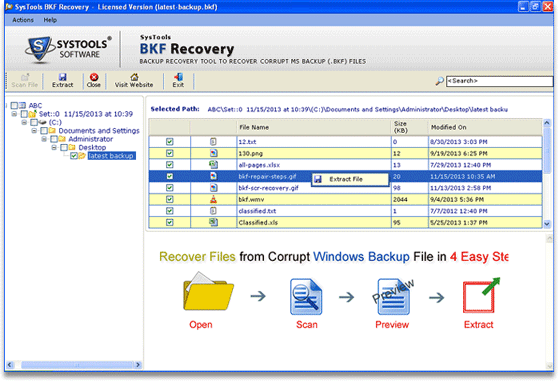|
How to Extract & Save an XP Backup File 6.0
Last update:
Wed, 1 July 2020, 6:00:02 pm
Submission date:
Tue, 13 August 2013, 6:00:05 am
Vote for this product
How to Extract & Save an XP Backup File description
Defeat the query "How to extract and Save an XP Backup File" in secure manner
A BKF file is created to have a backup of critical files and important data so that we can easily access the file when it is corrupted or destroyed. How to Extract and Save an XP Backup File when its corrupt or extract on the new Windows system? This software recovers all data items accurately as well as you can get the operation completed within few minutes. Also, it is a convenient & a cost-effective solution for complete BKF file recovery of contents stored in backup file. BKF repair tool is developed as per user's requirement and save your valuable time and gives you maximum satisfaction.BKF File Repair software can repair corrupt BKF files with trouble-free restoring process. Also, it works with all windows versions like: Win2000,Win7 x32, and Win7 x 64, Win98, Win Other, Win Server, Win Vista, Win Vista x64, Wimxp and other. After completing the scanning process to get the free preview of all recovered databases through this free facility and examine the software abilities. Full version of Advanced BKF File Repair Software cost you just $89. Requirements: Pentium II 400 MHz, 64 MB RAM, Minimum 10 MB Space What's new in this release: >Updated GUI and multiple scanning options Tags: • how to extract and save an XP backup file • bkf recovery software • bkf repair tool • ms bkf recovery software • advanced bkf repair tool • repair corrupt bkf file Comments (0)
FAQs (0)
History
Promote
Author
Analytics
Videos (0)
|
Contact Us | Submit Software | Link to Us | Terms Of Service | Privacy Policy |
Editor Login
InfraDrive Tufoxy.com | hunt your software everywhere.
© 2008 - 2026 InfraDrive, Inc. All Rights Reserved
InfraDrive Tufoxy.com | hunt your software everywhere.
© 2008 - 2026 InfraDrive, Inc. All Rights Reserved