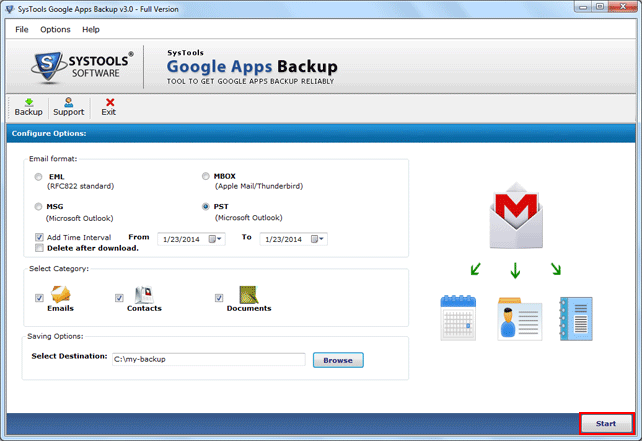|
Google Apps Email Backup 2.2
Last update:
Mon, 17 February 2014, 12:00:01 pm
Submission date:
Mon, 16 September 2013, 8:00:05 pm
Vote for this product
Google Apps Email Backup description
Google Apps Email Backup Tool To Protect Emails From Unwanted Deletion
If you want to know how to save Google Apps email backup to PST file format on your local system then use Google Apps email backup tool which is the most appropriate option as it can create backup of Google apps email and save Google apps email to PST , EML or MBOX file format. Using the Google apps email backup tool, you can successfully take backup data of email from a Google Apps account without any technical knowledge required. Google Apps email backup tool has unique features including Add date filter and delete after backup that assists you to create backup all Google Apps email of Google Apps account. Demo Version of Google Apps email backup tool allows you to create a backup 25 emails per folder of Google Apps account and after using this demo version user get the confidence to work with the licensed version. If you want to unlimited backup Google Apps email of Google Apps account, then you have to purchase full version of this software. You can get our Google Apps email backup tool license version at very low price just $49 only. For any other queries you can also contact our support team which is available 24x7 to resolve your all queries. Requirements: 1 GHz processor, 512 MB RAM, Minimum 13 MB Space What's new in this release: New Features has been Added Tags: • google apps email backup • google apps backup • tool • software • how to create google apps backup • software to create backup of google apps Comments (0)
FAQs (0)
History
Promote
Author
Analytics
Videos (0)
|
Contact Us | Submit Software | Link to Us | Terms Of Service | Privacy Policy |
Editor Login
InfraDrive Tufoxy.com | hunt your software everywhere.
© 2008 - 2026 InfraDrive, Inc. All Rights Reserved
InfraDrive Tufoxy.com | hunt your software everywhere.
© 2008 - 2026 InfraDrive, Inc. All Rights Reserved