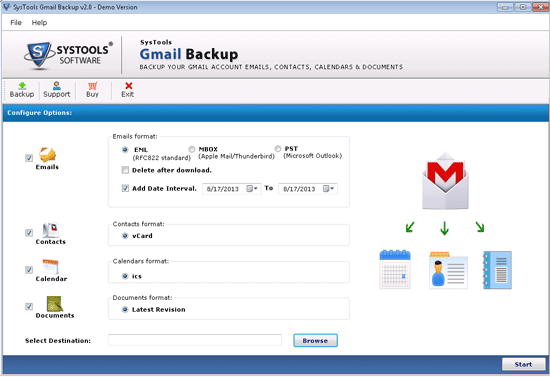|
How to Protect Specific Emails 2.0
Last update:
Sat, 16 November 2013, 6:00:05 am
Submission date:
Sat, 16 November 2013, 6:00:05 am
Vote for this product
How to Protect Specific Emails description
How to protect specific emails from deletion with Gmail Backup Software
Want to solve this query how to protect specific email from deletion? If yes, we provide Gmail backup tool which is an outstanding backup program that let you create backup of email, contact, calendar, document items from Gmail account as well as export the entire email from Gmail to PST , EML or MBOX file format. It helps you to protect specific email from Gmail account. Gmail Backup software has significant features: Delete After Download and Add Date Interval. This Backup software for Gmail account tool is fully supported for all Windows versions (Windows 2000, 2003, 2008, XP, Vista, 7 and 8). Exhibiting the confirmation of Gmail Backup tool that creates free Backup of 25 items per folder from Gmail account.If want to make a complete Backup of Gmail account, then buy comprehensively operable version of Gmail Backup software which is available at $12 only. Requirements: 1 GHz processor, 512 MB RAM, Minimum 10 MB Space What's new in this release: New Features Has Been Added. Tags: • how to protect specific email from deletion • gmail backup software • tool • application • backup of gmail account • backup software for gmail account • gmail to pst Comments (0)
FAQs (0)
History
Promote
Author
Analytics
Videos (0)
|
Contact Us | Submit Software | Link to Us | Terms Of Service | Privacy Policy |
Editor Login
InfraDrive Tufoxy.com | hunt your software everywhere.
© 2008 - 2026 InfraDrive, Inc. All Rights Reserved
InfraDrive Tufoxy.com | hunt your software everywhere.
© 2008 - 2026 InfraDrive, Inc. All Rights Reserved