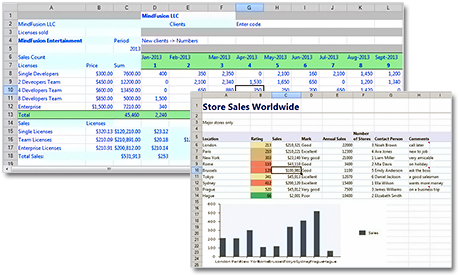|
MindFusion.Spreadsheet for WinForms 1.5
Last update:
Mon, 2 May 2016, 6:00:01 pm
Submission date:
Wed, 19 February 2014, 12:00:09 am
Vote for this product
MindFusion.Spreadsheet for WinForms description
A spreadsheet component for .NET Windows Forms.
A spreadsheet component for .NET Windows Forms. Features included range from undo support and sorting to chart and image objects in worksheets and importing data from Microsoft Excel and OpenOffice Calc documents. The control is royalty-free. The following list shows the component's major features: User Interaction • Virtualized scrolling • Copy and paste to/from Windows clipboard • Automatic scrolling while dragging items with the mouse • Multiple object selection • Move cells, rows and columns • Tool-tips • Full undo/redo support • Auto fill data Programming • Programmatic access to all workbook elements • Numerous properties for customizing appearance and behavior • Numerous utility methods • Rich event set Import and Export • Export images in bmp, jpeg, gif, tiff, png formats • Export Portable Document Format (PDF) files • Export Comma-separated value (CSV) files • Export Microsoft Office Open XML Format (XLSX) files • Export OpenOffice Calc (ODS) files • Import Microsoft Office Open XML Format (XLSX) files • Import OpenOffice Calc (ODS) files • Import Comma-separated value (CSV) files Spreadsheet Objects • Charts • Images • Cell annotations Appearance • Flexible style system • Various text alignment styles • Customizable fonts and colors • User-assigned mouse cursors • Z-order • Rich choice of pen and brush styles • Grouping and outlining Auxiliary Forms • Chart form • Insert cells form • Delete cells form • Cell format form • Fill series form • Conditional format form • Validation form • Hyperlink form • Insert worksheet form • Worksheet rename form • CSV export and import forms • Define named range form • Manage named ranges form • Header size form • Unhide sheets form Requirements: .NET 3.5 or higher What's new in this release: Zoom property zooms the spreadsheet; new Candlestick chart type; BarOverlayed and ColumnOverlayed charts; new legend position types; improved chart layout when resizing; Comments (0)
FAQs (0)
History
Promote
Author
Analytics
Videos (0)
|
Contact Us | Submit Software | Link to Us | Terms Of Service | Privacy Policy |
Editor Login
InfraDrive Tufoxy.com | hunt your software everywhere.
© 2008 - 2026 InfraDrive, Inc. All Rights Reserved
InfraDrive Tufoxy.com | hunt your software everywhere.
© 2008 - 2026 InfraDrive, Inc. All Rights Reserved