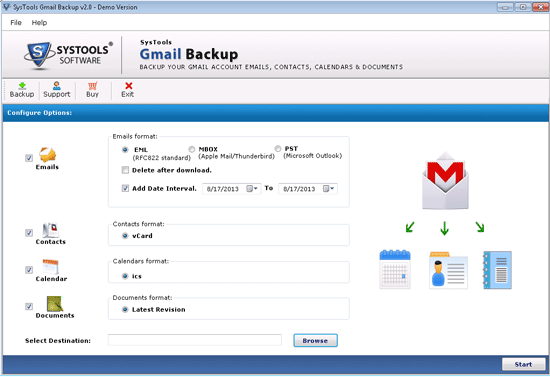|
Take Backup Gmail Data 3.0
Last update:
Mon, 24 February 2014, 6:00:06 pm
Submission date:
Mon, 24 February 2014, 6:00:06 pm
Vote for this product
Take Backup Gmail Data description
Get Reliable Solution to Take Backup Gmail Data to Hard Drive
If you don’t lose your valuable email/messages data from Gmail account in future & want to know how to take backup Gmail data to hard drive, then get Gmail backup solution that assists user to take backup Gmail data including email, calendar, document & contacts from Gmail account to local hard drive to avoid loss Gmail data. Through this application, user can convert email into PST, MSG, EML or MBOX. There are a lot of useful functions of the software like delete after download, add date filter & manage internet bandwidth. To check the process of how to take backup Gmail data to hard drive through trial version of Gmail backup software that allows only 100 email items & 25 other items from your Gmail account. If you are satisfied with trial version of the software & want to complete backup of Gmail data, you have to go for purchase FULL VERSION of the software. www.gmailbackup.pagerankbar.com/how-to-take-backup-gmail.html Requirements: 1 GHz processor, 512 MB RAM, Minimum 16 MB Space Tags: • take backup gmail data • backup gmail data to hard drive • gmail backup • convert email into pst Comments (0)
FAQs (0)
History
Promote
Author
Analytics
Videos (0)
|
Contact Us | Submit Software | Link to Us | Terms Of Service | Privacy Policy |
Editor Login
InfraDrive Tufoxy.com | hunt your software everywhere.
© 2008 - 2026 InfraDrive, Inc. All Rights Reserved
InfraDrive Tufoxy.com | hunt your software everywhere.
© 2008 - 2026 InfraDrive, Inc. All Rights Reserved