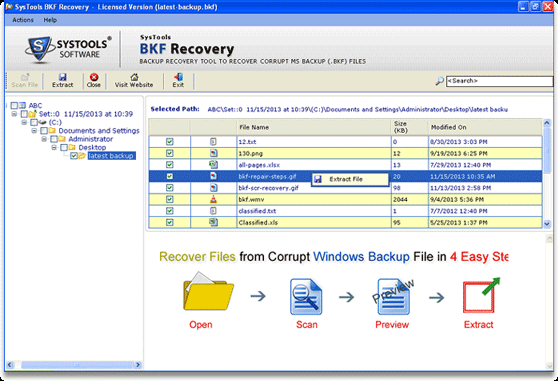|
Windows NTBackup Restore in Windows 7 6.0
Last update:
Wed, 1 July 2020, 6:00:02 pm
Submission date:
Mon, 7 April 2014, 2:00:03 pm
Vote for this product
Windows NTBackup Restore in Windows 7 description
Tool to Perform Windows NTBackup Restore in Windows 7 at once
Need to perform Windows NTBackup restore in Windows 7 then just try BKF repair software which is the best backup restore application that help in effortlessly restoring XP Backup files in Windows 7 without any data loss. This application supports almost all Windows Operating System including Windows 8.1 so that you can quickly Restore XP Backup File in Windows 7 as well as Windows 8. Windows XP backup restore software which makes every step easy and clear to perform the backup restore process comfortably, you can see that all the options are simple and easy to use and you will get the answer of your question - How to Restore XP Backup in Windows 7? Windows NTBackup Restore in Windows 7 has Range based scan option that enables you save your precious time or if you need to restore selected data from a large sized BKF file. Download free demo version of BKF Repair software and examine the functionality of this tool, then after full happy with this program, you can purchase the full version by paying $89 and can carry out the full recovery process for long-lasting. Get more information, please visits this website: www.bkfrecovery.net/how-to-restore-xp-backup-in-windows-7 Requirements: 1 GHz processor, 512 MB RAM , Minimum 10 MB Space What's new in this release: Updated with fast scanning algorithms Tags: • windows ntbackup restore in windows 7 • backup restore utility • bkf repair software • restore xp backup in win 7 Comments (0)
FAQs (0)
History
Promote
Author
Analytics
Videos (0)
|
Contact Us | Submit Software | Link to Us | Terms Of Service | Privacy Policy |
Editor Login
InfraDrive Tufoxy.com | hunt your software everywhere.
© 2008 - 2026 InfraDrive, Inc. All Rights Reserved
InfraDrive Tufoxy.com | hunt your software everywhere.
© 2008 - 2026 InfraDrive, Inc. All Rights Reserved