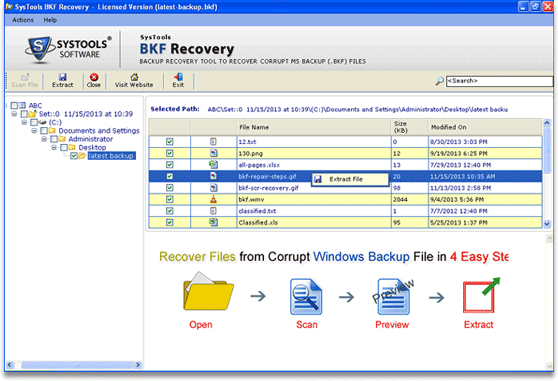|
Best MS Corrupt Backup Recovery 5.9
Last update:
Mon, 9 June 2014, 2:00:06 pm
Submission date:
Mon, 9 June 2014, 2:00:06 pm
Vote for this product
Best MS Corrupt Backup Recovery description
Use MS Corrupt Backup Recovery Program to Recover Corrupt BKF file
Best MS corrupt backup recovery software can repair BKF file from severe corruption without any efforts. If you are not able to restore the BKF file as it is corrupt then use Best MS backup recovery software which is the fully apt for you and is compatible with all windows version and repair BKF file in secure ways. In this situation, there are various third-party software solutions available in online market, but amongst them the one that stands above all of them is Best MS Corrupt Backup Recovery tool. It has the all the characteristics that make a corrupt BKF file healthier and repair it to restore the software back on to your machine. It is the best and reliable software to recover corrupted MS backup file and extract it to the desired location. There are three robust features of BKF recovery tool such as: deep scan, quick scan and range based scan. Quick scan: It is fastest technique to recover corrupted BKF file. Deep Scan: It is a beneficial option to recover damaged BKF file. And Range Based Scan: It recovers small portion from large databases. If you want to check performance of Best MS Corrupt Backup Recovery program then use the free demo version. It only recovers corrupted MS backup file and preview the process for MS Corrupt Backup Recovery but you are unable to save BKF file. To save or extract BKF file, you have to pay for personal license $89 and for business license $180. For any assistance contact support team 24x7 hours for free assistance. Requirements: Pentium II 400 MHz, 64 MB RAM, Minimum 10 MB Space What's new in this release: Bug fixed related to extract the files and hang issue while scanning the file and extracting the data Tags: • ms corrupt backup recovery • bkf repair tool • corrupt bkf file • nt backup utility recovery • ms backup recovery software Comments (0)
FAQs (0)
History
Promote
Author
Analytics
Videos (0)
|
Contact Us | Submit Software | Link to Us | Terms Of Service | Privacy Policy |
Editor Login
InfraDrive Tufoxy.com | hunt your software everywhere.
© 2008 - 2026 InfraDrive, Inc. All Rights Reserved
InfraDrive Tufoxy.com | hunt your software everywhere.
© 2008 - 2026 InfraDrive, Inc. All Rights Reserved