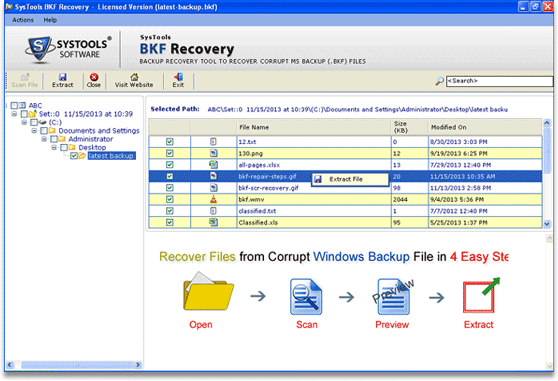|
Repair Backup Files Catalog 5.7
Last update:
Wed, 30 July 2014, 9:00:04 pm
Submission date:
Wed, 30 July 2014, 9:00:04 pm
Vote for this product
Repair Backup Files Catalog description
BKF Recovery - Repair Backup Files Catalog or Repair Crashed Backup Catalog
If you want to remove your CRC (cyclic redundancy error) error of BKF catalog file, choose tool to repair backup files catalog. It is an easy-to-use and effective utility to repair corrupted or crashed backup catalog files. BKF file repair tool has marvelous features such as: * Range Based Scan: This feature is the most supporting feature. You can set specific range to recover your corrupted BKF file. You can also set range of recovery date. * Deep Scan: This feature lets you scan your BKF data deeply without missing any file or information. * Quick Scan: This scanning process is fastest among all the scanning process. This software supports all Windows versions like Win2000, Win7 x32, and Win7 x64, Win98, Win Other, Win Vista, Win Vista x64, and Win XP. You can buy online by paying just $89 for personal license or $180 for a business license. You can also try free version of software to repair the backup file the demo will only help you in complete data recovery but does not save the file. To save the file from corruption, order full version or you may contact our support team for 24x7 hours for assistance. Read more - www.msbackuprepair.com/repair-backup-files-catalog Requirements: Pentium II 400 MHz, 64 MB RAM, Minimum 10 MB Space What's new in this release: Updated with new tactics Tags: • repair backup files catalog • repair backup .bkf files catalog • repair backup catalog • how to repair backup catalog • repairing backup catalog • repair crashed backup catalog • repair broken backup catalog Comments (0)
FAQs (0)
History
Promote
Author
Analytics
Videos (0)
|
Contact Us | Submit Software | Link to Us | Terms Of Service | Privacy Policy |
Editor Login
InfraDrive Tufoxy.com | hunt your software everywhere.
© 2008 - 2026 InfraDrive, Inc. All Rights Reserved
InfraDrive Tufoxy.com | hunt your software everywhere.
© 2008 - 2026 InfraDrive, Inc. All Rights Reserved