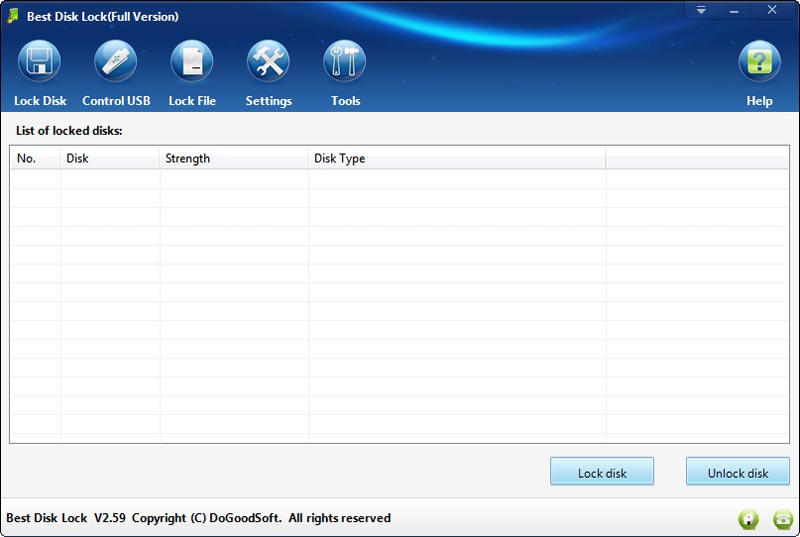|
Best Disk Lock 2.67
Last update:
Wed, 1 July 2020, 6:00:02 pm
Submission date:
Tue, 2 September 2014, 5:00:06 pm
Vote for this product
Best Disk Lock description
Protect data by disks lock in three levels, USB storage devices control and more
DoGoodSoft Best Disk Lock is a powerful disks lock and USB storage devices control package. It can protect your data on disks and USB storage devices from leakage. To meet different users' need, this software provides three different lock levels - elementary lock, intermediate lock and advanced lock. After a disk is locked, it can be hidden in the computer, while the disk with advanced-lock will be hidden completely, that is, it cannot be found in any environment except in Best Disk Lock. The feature Control USB is divided into two parts: disable USB storage devices and set them as read-only. The former can block all USB storage devices like a USB disk and external hard drive inserted in a computer, and it cannot be found in Computer/My computer. The latter allows you to read data on one of USB storage devices normally but cannot write data to it. The program can also set the security of your system and optimize the computer system. Besides, it permits you to use tools that come with the system without extra command. Requirements: Windows 2000, Server 2003, XP What's new in this release: +Supports to change skins on Best Disk Lock.-Fixes an issue that software appears blurry on high-resolution displays.*Improves the interface layout of Best Disk Lock.*Improves the security of Best Disk Lock.*Includes other improvements and bug fixes. Tags: • lock disk • hide hard drives • lock files • disable USB storage devices • read-only USB storage devices • Best Disk Lock Comments (0)
FAQs (0)
History
Promote
Author
Analytics
Videos (0)
|
Contact Us | Submit Software | Link to Us | Terms Of Service | Privacy Policy |
Editor Login
InfraDrive Tufoxy.com | hunt your software everywhere.
© 2008 - 2026 InfraDrive, Inc. All Rights Reserved
InfraDrive Tufoxy.com | hunt your software everywhere.
© 2008 - 2026 InfraDrive, Inc. All Rights Reserved