|
Recover Excel Content 2.5
Last update:
Wed, 16 March 2011, 6:00:07 am
Submission date:
Thu, 16 December 2010, 6:00:07 pm
Vote for this product
Recover Excel Content description
Recover Corrupted Excel Content tool recovers Excel sheet Data
How to repair Corrupted Excel content of damaged workbook including multiple worksheets? At the time of removing Excel File Corruption you have to take quick action to recover Excel Content, because without recovery of Excel File you cannot use them in future. SysTools Excel Recovery definitely helps you to go away from total loss situation. Software can instantly sort out your problem with its new and existing feature of Excel Recovery. Due to corruption, you are unable to open Excel File with original format. If the format is changed of excel file, you have to face so many such as it would be difficult to understand, readability problem etc and sometimes you have to face the following error messages. 1. "Unable to read file" 2. "The document is corrupt and cannot be opened ..." 3. This file is not in a recognizable format... 4. '????.xls' cannot be accessed. You do not need to go anywhere because SysTools Excel Recovery software easily solves your biggest problem in just a few clicks. Software works well and quickly recover corrupted Excel Content. SysTools Excel Recovery software provides following features: 1. Recover corrupted excel files and contents 2. Recover excel sheet and Repair damaged excel files. 3. Recovers the names of worksheets 4. Recovers excel formulas 5. Excel Workbook repair and spreadsheet recovery Apart from this, Software provides user friendly interface that could be helpful to operate the software without any difficulty. Software repair Excel File which is created in any version of MS Excel and successfully runs almost all versions of windows. You can use our demo version and you can observe the enabled features of software and after satisfaction to our demo version, you can purchase a Personal License at just $49 and get Business License. Requirements: Pentium II 400 MHz, 64 MB RAM, Minimum 10 MB Space Tags: • recover excel content • recover excel sheet • recover corrupted excel content • ms excel 2003 recovery Comments (0)
FAQs (0)
History
Promote
Author
Analytics
Videos (0)
|
Contact Us | Submit Software | Link to Us | Terms Of Service | Privacy Policy |
Editor Login
InfraDrive Tufoxy.com | hunt your software everywhere.
© 2008 - 2026 InfraDrive, Inc. All Rights Reserved
InfraDrive Tufoxy.com | hunt your software everywhere.
© 2008 - 2026 InfraDrive, Inc. All Rights Reserved