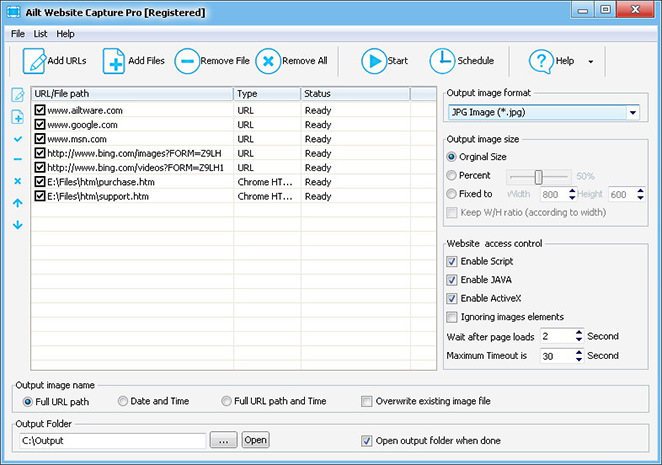|
Ailt Website Capture Pro 3.6
Last update:
Mon, 21 April 2014, 12:00:02 pm
Submission date:
Tue, 24 April 2012, 9:00:11 pm
Vote for this product
Ailt Website Capture Pro description
Professional website and webpage screenshot capture tool.
Ailt Website Capture Pro is an easy-to-use and professional website and webpage screenshot capture tool. You can capture screenshots of website URL, HTM, HTML webpages, Internet Shortcut and save them as full sized images. It supports to save the entire content of the Webpage into an image file like JPEG, JPG, BMP, PNG, GIF, TIFF, EMF, WMF etc. With it, you can also extract and capture each internal and external page from a web address into a single Image. You can batch capture multiple webpages and save them into one single image file by input URLs or load HTM, HTML, Internet Shortcut from local disk. By clicking on the 'Start' button on the toolbar, an image of the entire webpage will be captured and stored in the folder you selected. Advance Features: Schedule capture jobs. Supports analysis extract all internal and external links from a web address(URL) and capture each webpage into single image. New! Supports custom webpage link depth when extracting links. New! Supports skip external links when analyzing a webpage. New! Capture full size screenshot of any web page. Take a snapshot of a whole webpage into one image without scrollbars. Ability to retrieve page for capturing via HTTP, HTTPS, or from a local HTM, HTML, Internet Shortcut file. Supports JPEG, JPG, BMP, PNG, GIF, TIFF, EMF, WMF etc image formats. Supports save the captured URLs/Files path to list file. Supports load URLs/Files from the saved list file directly to capture. Supports load URLs list from TXT documents directly to capture. Supports extract directly URLs from text content. Supports capturing site with flash content. Options to disable JAVA, ActiveX, Scripts on the web page. Ability to set timeout seconds of web page to load. Supports delayed snapshots of web page. Configurable capture area width and height. Supports only capture text content on the webpage. Supports define the output image name. Supports define the output image size. More... Requirements: Windows XP or above What's new in this release: Schedule capture jobs can be supported Tags: • website capture • website capture software • website capture tool • website screenshot • create website screenshot • full website screenshot • webpage capture • webpage capture software • webpage screenshot • full webpage screenshot • webpage screenshot software Comments (0)
FAQs (0)
History
Promote
Author
Analytics
Videos (0)
|
Contact Us | Submit Software | Link to Us | Terms Of Service | Privacy Policy |
Editor Login
InfraDrive Tufoxy.com | hunt your software everywhere.
© 2008 - 2026 InfraDrive, Inc. All Rights Reserved
InfraDrive Tufoxy.com | hunt your software everywhere.
© 2008 - 2026 InfraDrive, Inc. All Rights Reserved