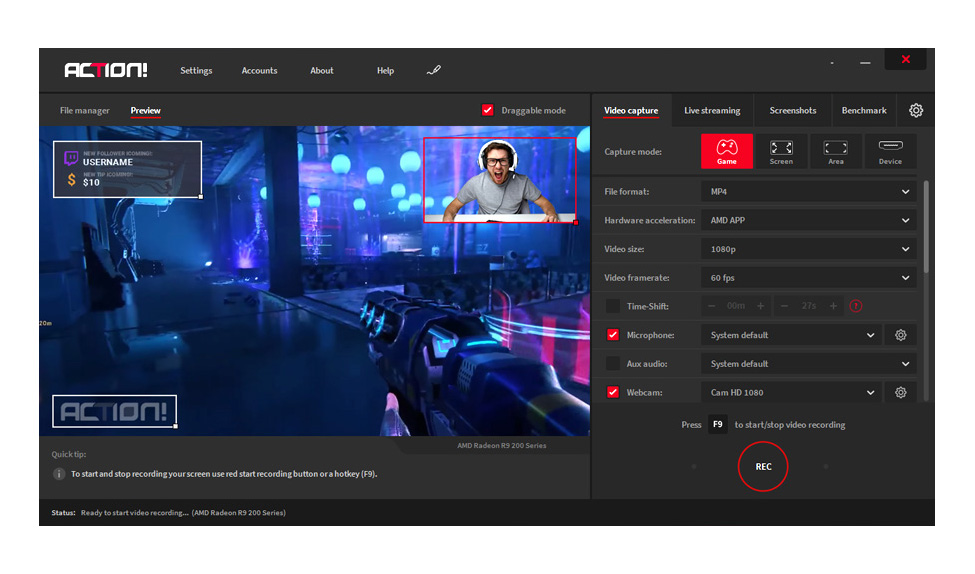|
Action! - Screen and game recorder 4.19.0
Last update:
Mon, 28 June 2021, 6:00:14 pm
Submission date:
Mon, 1 October 2012, 5:03:06 pm
Vote for this product
Action! - Screen and game recorder description
The best performance gameplay, Windows desktop and audio recording software.
Action! allows real-time recording/capture of Windows Aero desktop in a superb HD, 4K and HDR video quality. With Action! you can record web player videos, your gameplay, display game framerates, add live audio commentary to create high quality tutorials, record music, capture screenshots... and more! Main Action! features: - LIVE Streaming to Twitch.tv, YouTube, Facebook and more! - HLS HDR LIVE Streaming to YouTube! - Direct gameplay and desktop recording to MP4 (H.264/AVC and H.265/HEVC) with Intel Quick Sync Video, NVIDIA NVENC and AMD AMF (VCE 1.0 to 4.1)! - Automatic recovery of corrupted MP4 recordings (due to power failure or other system crash)! - Record 4K@60p and 8K HDR10 video! - Real-time HDR to SDR conversion - Capture screenshots in true HDR10 JPEG XL format! - Recording fullscreen Windows desktop - Recording selected region of Windows desktop - Recording Windows Vista/7/8/8.1/10 - Recording web player videos - Webcam recording with background removal option (Chroma Key or Intel RealSense) - Perfectly smooth web player video recordings with Perfect Video Match Mode - Recording gameplay of DirectX 8/9/10/11/12, UWP, OpenGL and Vulkan games and applications - Display FPS and average FPS for games and desktop - Free Remote Control app for Android - Save benchmark results to HTML file - Recordings pause/resume option - Adding custom logo/overlay graphics - Logitech G13/G15/G19 keyboards LCD display support - Live audio commentary with microphone - Recording audio only - Fullscreen games and desktop screenshots to JPG, PNG or BMP - Capturing selected region desktop screenshots - Exporting video recordings to popular formats, devices, YouTube and Facebook - NVIDIA NVENC, AMD AMF and Quick Sync Video acceleration for video exporting - Upload to YouTube and Facebook - User friendly and stylish interface - Smooth and easy recording playback with built in Action! player - Ultimate performance, low CPU usage and high FPS video recording - Mouse clicks visualizations - Displaying detected 3D engine for games and applications - Multicore CPU Support Technical specification: - Video recording to AVI 2.0 (FICV) or directly to MP4 (H.264/AVC or H.265/HEVC) format - Exporting video recordings to MP4 format(H.264/AVC) - Video recording framerates: 15, 20, 24, 25, 30, 50, 60, 120, 144, 240 Requirements: Windows Vista, Windows 7, Windows 8, Windows 8.1, Windows 10 What's new in this release: - Improved audio recording from selected applications and games - Vulkan API support improvements (updated to version 1.2). Fixes issues with some Vulkan titles. - Improved recording file naming Tags: • Screen recorder • game recorder • mirillis • Game recording • Screen recorder • Video Streaming • Live streaming • gameplay capture • screen recording • screen capture • video recording • desktop recording • mirillis action Comments (0)
FAQs (0)
History
Promote
Author
Analytics
Videos (0)
|
Contact Us | Submit Software | Link to Us | Terms Of Service | Privacy Policy |
Editor Login
InfraDrive Tufoxy.com | hunt your software everywhere.
© 2008 - 2026 InfraDrive, Inc. All Rights Reserved
InfraDrive Tufoxy.com | hunt your software everywhere.
© 2008 - 2026 InfraDrive, Inc. All Rights Reserved