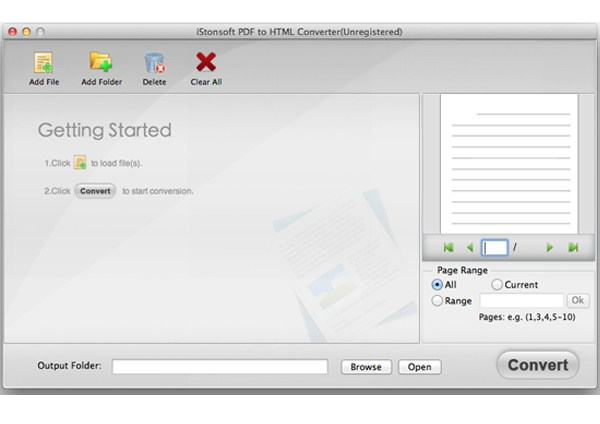|
iStonsoft PDF to HTML Converter 2.1.0
Last update:
Tue, 25 September 2012, 10:29:39 pm
Submission date:
Tue, 25 September 2012, 4:53:48 pm
Vote for this product
iStonsoft PDF to HTML Converter description
Convert PDF to HTML on Mac for reading freely
Get the PDF to HTML Converter for Mac to easily and efficiently convert PDF to HTML Mac for publishing on the web. It is a standalone program, you can use it without the assistance of any other program like Adobe Acrobat or Adobe Reader and so on. Free to download, safe to install and easy to use. Key Features: 1. Convert PDF to HTML web pages quickly and efficiency. Conversion HTML web pages from PDF while preserving the original layouts, text content, images, and even hyperlinks of PDF files after quick conversion. 2. Support batch conversion and partial conversion. Batch conversion – You can import multiple PDF eBooks to the program and convert them to HTML web page at one time Partial conversion – Specify the pages or page range for conversion and the tool will convert the document accordingly. 3. No Adobe Reader or Acrobat required. Standalone software, supports to convert PDF files to HTML web format on Mac with no Adobe Acrobat and Acrobat Reader required. 4. Good Preservation. Text, Hyperlinks, Images, Layouts, Tables, Columns, Graphics, Colors can be preserved after PDF to HTML Conversion. 5. Simple and Easy-to-use. Easy to use with its intuitive and user-friendly interface, finish the conversion job with only several clicks. Requirements: Intel 512MHz; 100M Hard disk and above What's new in this release: Supports batch conversion, to convert more than one file at one time; Comments (0)
FAQs (0)
History
Promote
Author
Analytics
Videos (0)
|
Contact Us | Submit Software | Link to Us | Terms Of Service | Privacy Policy |
Editor Login
InfraDrive Tufoxy.com | hunt your software everywhere.
© 2008 - 2026 InfraDrive, Inc. All Rights Reserved
InfraDrive Tufoxy.com | hunt your software everywhere.
© 2008 - 2026 InfraDrive, Inc. All Rights Reserved