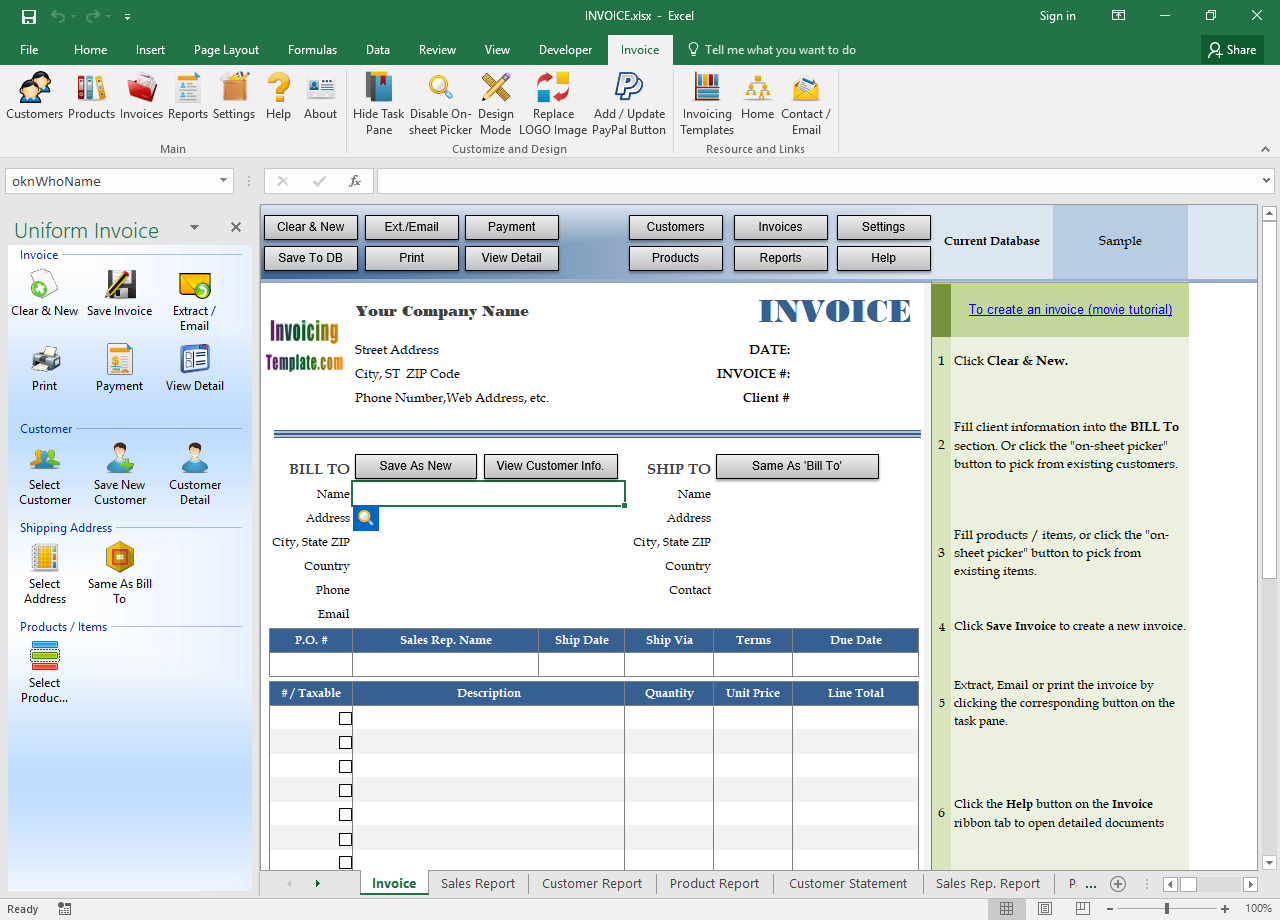|
Excel Invoice Manager Pro 2.221025
Last update:
Sat, 6 October 2012, 1:16:33 pm
Submission date:
Thu, 4 October 2012, 9:48:34 pm
Vote for this product
Excel Invoice Manager Pro description
Billing software & invoice software based on Excel form/template
Excel Invoice Manager is the most flexible billing software/invoice software available. This level of flexibility of the billing software/invoice software is implemented both on the front-end and on the back-end. On the front-end, it uses Excel invoice templates/forms, which allow you to easily customize the fonts, colors, images, locations, even the formulas, with all the tools provided by Excel. On the back end, it provides a tool called Database Designer, which allows adding any custom fields to the Customer, Invoice Header, Invoice Body and Product tables - e.g. you can use custom-fields feature to easily create 9-column invoice template - a complete example is included in this installer, and the tutorial is given in the help file. The Pro edition of the software has built in network support, which allows you to share data with your colleagues over a network. The Pro edition supports up to 3 templates opened concurrently. For detailed information about the different between editions, please see the document included in the help file. The Pro edition of the billing software/invoice software includes a powerful search bar, which is available in all the main windows - customers, products, invoices. For any field available, you can choose from the following operators to define your search criterion: Is Less Than, Is Greater Than, Contains, Starts With, Ends With, Equals. For example, to find the customer whose name contains "Bill", you can define your search as "Customer Name Contains Bill". To list all invoices with which you sold out products that have word "Billing" in the names, you can define your search as "Product Name Contains Billing" in the Invoices window. This new release extended the sizes of several standard/default database table fields, as required by several users. A detailed document on how to do this with your current database can be found online. Requirements: Office 2010 (X86) | 2007 | 2003 | 2002 (XP) | 2000 What's new in this release: Extended the sizes of several standard/default database table fields, as required by several users. Tags: • billing software • invoice software • invoice form • invoice template • invoice program • invoice application • invoice form • create invoice • excel invoice template • free invoice template Comments (0)
FAQs (0)
History
Promote
Author
Analytics
Videos (0)
|
Contact Us | Submit Software | Link to Us | Terms Of Service | Privacy Policy |
Editor Login
InfraDrive Tufoxy.com | hunt your software everywhere.
© 2008 - 2026 InfraDrive, Inc. All Rights Reserved
InfraDrive Tufoxy.com | hunt your software everywhere.
© 2008 - 2026 InfraDrive, Inc. All Rights Reserved