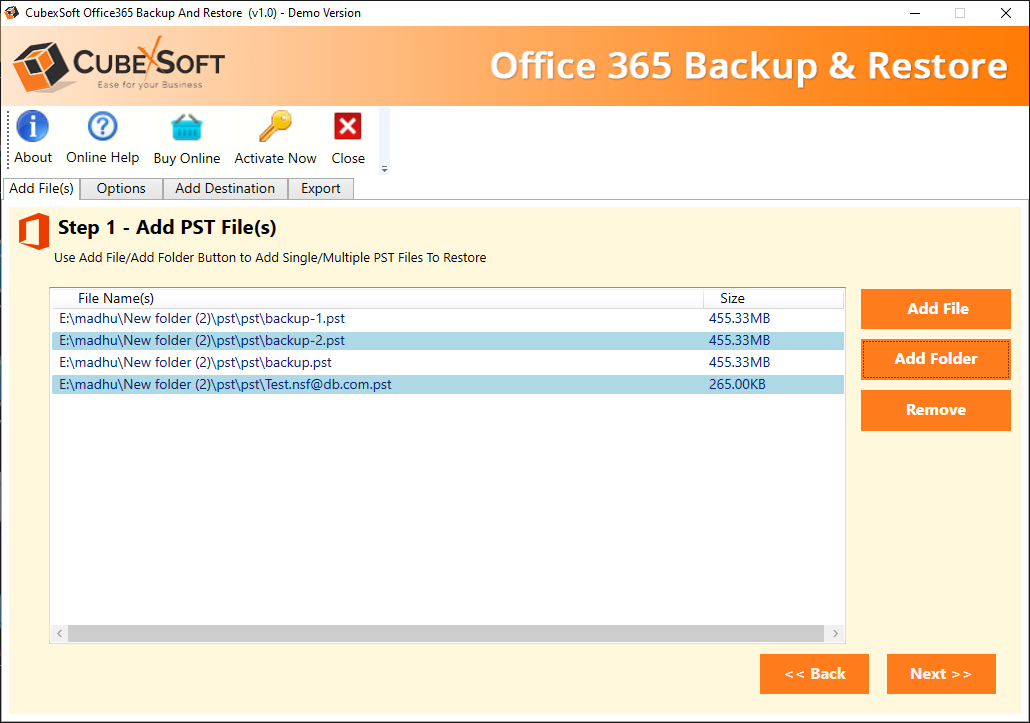|
Import PST into Office 365 Archive 1.4
Last update:
Fri, 12 February 2021, 7:00:02 pm
Submission date:
Mon, 30 April 2018, 4:00:03 pm
Vote for this product
Import PST into Office 365 Archive description
How to import PST into Office 365 archive folder using Office 365 Restore Tool
Are you looking for a solution that helps to import PST into Office 365 archive folder quickly? So here you can get the excellent Office 365 Restore Tool that supports to the complete procedure of import PST into Office 365 archive folder. It is capable to restore all items including contacts, calendars, emails etc. Users can access this software to all Windows editions such as 7, 8, 8.1, 10 and so on. This software contains simple user-friendly interface so that any user can simply understand and utilize the software. Without the MS Outlook installation you can import PST into Office 365 archive folder. To get more info of the process of import PST into Office 365 archive folder try free trial version of software to restore 100 emails and 25 other items freely. Requirements: Pentium II 400 MHz, 64 MB RAM, Minimum 10 MB Space Comments (0)
FAQs (0)
History
Promote
Author
Analytics
Videos (0)
|
Contact Us | Submit Software | Link to Us | Terms Of Service | Privacy Policy |
Editor Login
InfraDrive Tufoxy.com | hunt your software everywhere.
© 2008 - 2026 InfraDrive, Inc. All Rights Reserved
InfraDrive Tufoxy.com | hunt your software everywhere.
© 2008 - 2026 InfraDrive, Inc. All Rights Reserved