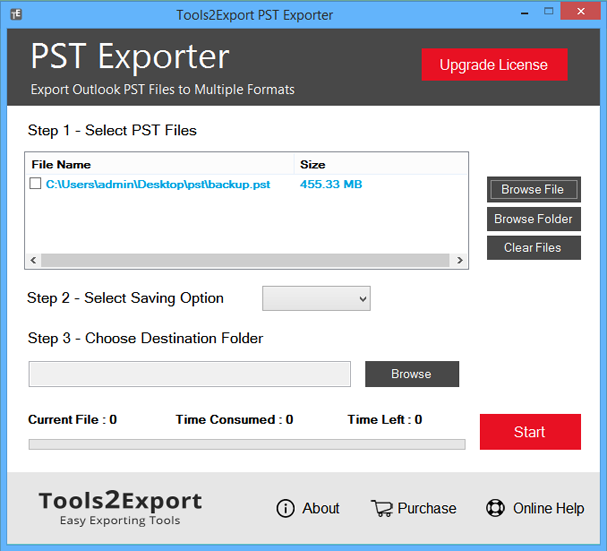|
How to Save Outlook Email Folders as PDF 1.1.1
Last update:
Wed, 1 July 2020, 6:00:02 pm
Submission date:
Sat, 5 May 2018, 9:00:04 pm
Vote for this product
How to Save Outlook Email Folders as PDF description
Know how to save Outlook email folders as PDF with attachments
Want to know how to save Outlook email folders as PDF? Try Outlook emails to PDF Converter and resolve all your queries regarding how to save Outlook email folders as PDF. The tool is capable of coverting all types of PST (ANSI and Unicode) files to Adobe PDF. The tool allows users to learn how to save Outlook email folders as PDF without installation of MS outlook. The software is designed in such a way that it convert Outlook emails to PDF with all the email Meta data, formatting, attachments, folder structure accurately maintained. The tool supports all editions of MS Outlook (2019, 2016, 2013, 2010, 2007, 2003, 2000 etc.) and Windows (10, 8.1, 8, 7 etc.). Free demo provides complete process for how to save Outlook email folders as PDF and allows users to convert first 20 emails from Outlook to PDF. Requirements: Pentium II 400 MHz, 64 MB RAM, Minimum 10 MB Space What's new in this release: Software is updated with enhanced speed Comments (0)
FAQs (0)
History
Promote
Author
Analytics
Videos (0)
|
Contact Us | Submit Software | Link to Us | Terms Of Service | Privacy Policy |
Editor Login
InfraDrive Tufoxy.com | hunt your software everywhere.
© 2008 - 2026 InfraDrive, Inc. All Rights Reserved
InfraDrive Tufoxy.com | hunt your software everywhere.
© 2008 - 2026 InfraDrive, Inc. All Rights Reserved