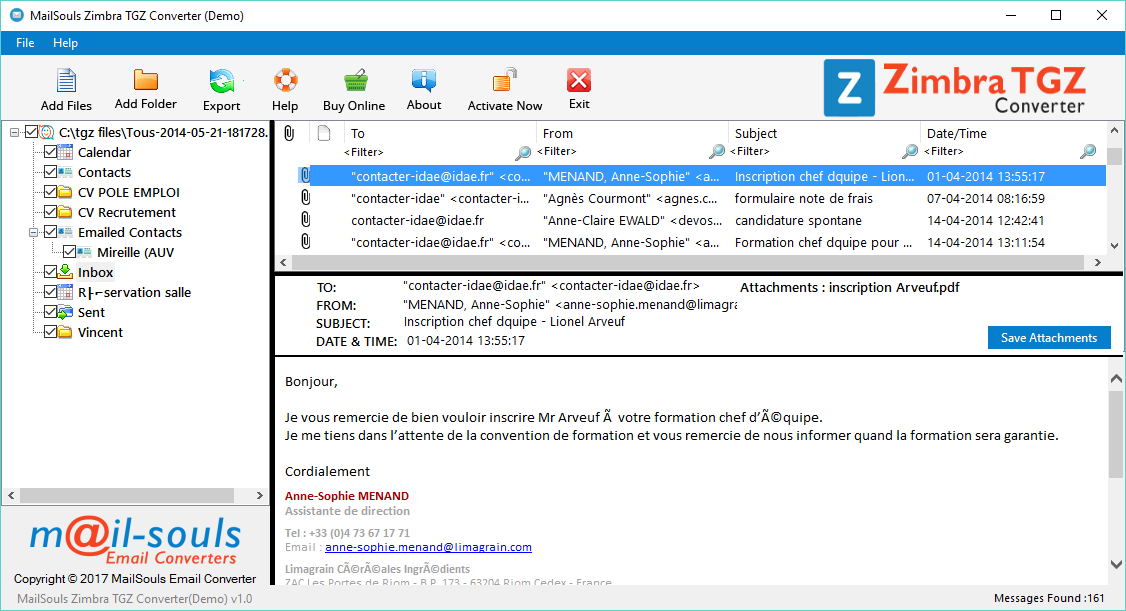|
How to Open Zimbra Mail Server 1.3
Last update:
Fri, 18 December 2020, 7:00:02 pm
Submission date:
Mon, 1 October 2018, 3:00:05 pm
Vote for this product
How to Open Zimbra Mail Server description
Learn how to open Zimbra Mail Server data with Zimbra TGZ Converter
How to Open Zimbra Mail Server data? Download Zimbra TGZ Converter tool that is multi process, you can open all Zimbra data emails, contacts, tasks, calendars, events etc. This software has no limitation of file size, you can export any number of Zimbra files. The Zimbra TGZ Converter tool maintains the folder structure of Zimbra data during the conversion process. It provides simple user friendly graphical interface which is easily accessed by anyone for understanding how to open Zimbra Mail Server data. This tool supports all MS Outlook editions like 2016, 2013, 2010, 2007, & 2003 & all earlier editions also. It's a Windows based compatible program, which easily run on all Windows (64bit & 32bit) OS editions- 10, 8.1, 8, 7 including all the below editions. Download free demo edition of the software and know how to open Zimbra Mail Server data by converting first 20 items per folder, free of cost. Requirements: Pentium II 400 MHz, 64 MB RAM, Minimum 10 MB Space Tags: • how to open zimbra mail server Comments (0)
FAQs (0)
History
Promote
Author
Analytics
Videos (0)
|
Contact Us | Submit Software | Link to Us | Terms Of Service | Privacy Policy |
Editor Login
InfraDrive Tufoxy.com | hunt your software everywhere.
© 2008 - 2026 InfraDrive, Inc. All Rights Reserved
InfraDrive Tufoxy.com | hunt your software everywhere.
© 2008 - 2026 InfraDrive, Inc. All Rights Reserved