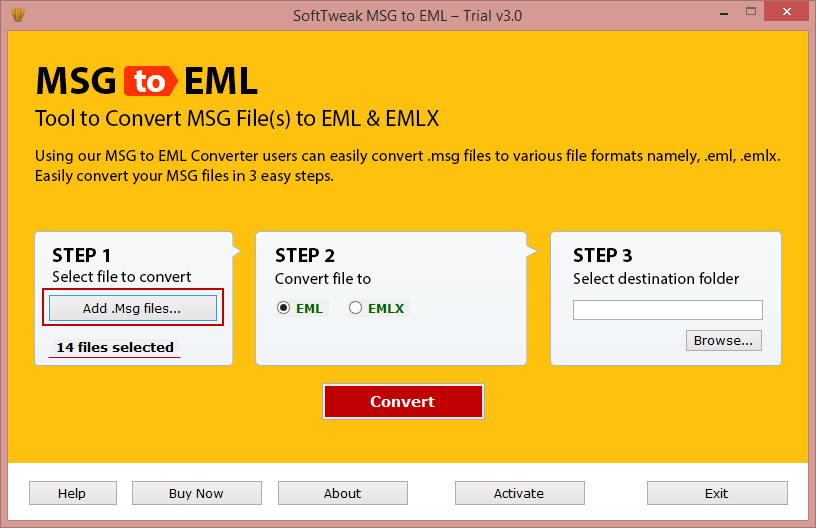|
How to Save MSG to EML 3.2
Last update:
Mon, 13 July 2020, 6:00:01 pm
Submission date:
Sun, 21 October 2018, 2:00:01 am
Vote for this product
How to Save MSG to EML description
Learn how to save MSG to EML in bulk with help of MSG File to EML Converter
Are you seeking how to save MSG to EML? Then, download and try MSG File to EML software to convert MSG to EML batch at once even without Outlook installation. It is a time-saving and effortless utility for users who need a solution to know how to save MSG to EML on all Windows (64-bit and 32-bit) OS platforms. Every user can successfully convert MSG to EML batch with help of the software from any Outlook edition such as Outlook 2016, Outlook 2013, Outlook 2010, etc. Using free demo edition of the tool, you can save MSG as EML with restriction of 25 email messages including attachments. For achieving bulk migration from MSG to EML at once, you need to buy its license key. Requirements: Pentium II 400 MHz, 64 MB RAM, Minimum 10 MB Space Comments (0)
FAQs (0)
History
Promote
Author
Analytics
Videos (0)
|
Contact Us | Submit Software | Link to Us | Terms Of Service | Privacy Policy |
Editor Login
InfraDrive Tufoxy.com | hunt your software everywhere.
© 2008 - 2026 InfraDrive, Inc. All Rights Reserved
InfraDrive Tufoxy.com | hunt your software everywhere.
© 2008 - 2026 InfraDrive, Inc. All Rights Reserved