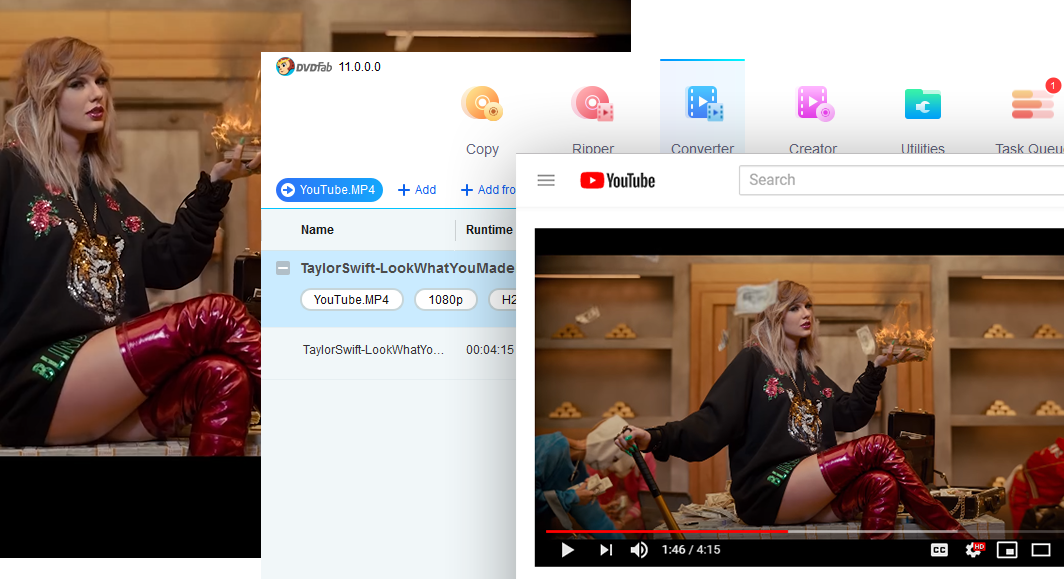|
DVDFab DVD & Blu-ray Cinavia Removal 11.0.5.1
Last update:
Wed, 1 July 2020, 6:00:02 pm
Submission date:
Wed, 31 October 2018, 1:00:04 pm
Vote for this product
DVDFab DVD & Blu-ray Cinavia Removal description
The first lossless Cinavia Removal solution to remove Cinavia Audio watermarks.
DVDFab DVD & Blu-ray Cinavia Removal, formerly known as DVDFab CinaviaRemoval HD, is a bundled package covering DVD Cinavia Removal and Blu-ray Cinavia Removal, the most prestigious Cinavia removal solutions out there on the market place. This bundle can take care of the Cinavia watermarks printed in the audio tracks of any affected DVD and Blu-ray discs, once and for all. The backup discs can play perfectly on all the Cinavia enabled DVD and Blu-ray playback devices, such as the PS4, with almost the identical sound quality as the original discs. Features: 1. Output Lossless PCM and High Quality AC3 Audios. After the Cinavia watermarks being removed from the affected DTS HD Master Audio of a Blu-ray disc or the AC3 audio of a DVD disc, a lossless piece of PCM (Pulse-code modulation) audio track will be installed back to the backup Blu-ray disc, and similarly, another high quality AC3 audio track shall be put back to the output DVD disc. Under both circumstances, it’s hardly possible for human ears to distinguish the sound quality, because in terms of audio quality, the output audio is infinitely close to the original one. 2. Complete and Permanent Cinavia Removal. From the perspective of dependability, both DVDFab DVD Cinavia Removal and Blu-ray Cinavia Removal are qualified for completely and permanently removing the Cinavia watermarks hidden in the audio tracks of the infected DVDs and Blu-rays. Even if the playback devices are upgraded with the latest firmware’s, there won’t be any issues playing back the backup DVDs and Blu-rays, because there is any Cinavia watermark being preserved – they are gone for good. 3. Seamless and Automatic Operation. 4. Backups Work on All the Cinavia Affected Devices. 5. Work Side by Side with Required DVDFab Products. For more information about DVDFab DVD & Blu-ray Cinavia Removal, please visit https://www.dvdfab.cn/dvd-blu-ray-cinavia-removal.htm Requirements: Windows 10/8.1/8/7/Vista/XP (32-bit/64-bit), A DVD/Blu-ray drive, Internet broadband connection What's new in this release: 1. Added the support for the AACS 2.1 protected 4K Ultra HD Blu-rays in the UHD Copy and UHD Ripper modules. 2. Added the conversion profiles for the new iPhone 11/11 Pro/11 Pro Max in the Ripper and Video Converter modules. Tags: • Cinavia • Cinavia Solution • lossless solution • PCM • near-lossless AC3 audio • Cinavia-free • remove cinavia • DVD • Blu-ray • Software • DVDFab Comments (0)
FAQs (0)
History
Promote
Author
Analytics
Videos (0)
|
Contact Us | Submit Software | Link to Us | Terms Of Service | Privacy Policy |
Editor Login
InfraDrive Tufoxy.com | hunt your software everywhere.
© 2008 - 2026 InfraDrive, Inc. All Rights Reserved
InfraDrive Tufoxy.com | hunt your software everywhere.
© 2008 - 2026 InfraDrive, Inc. All Rights Reserved