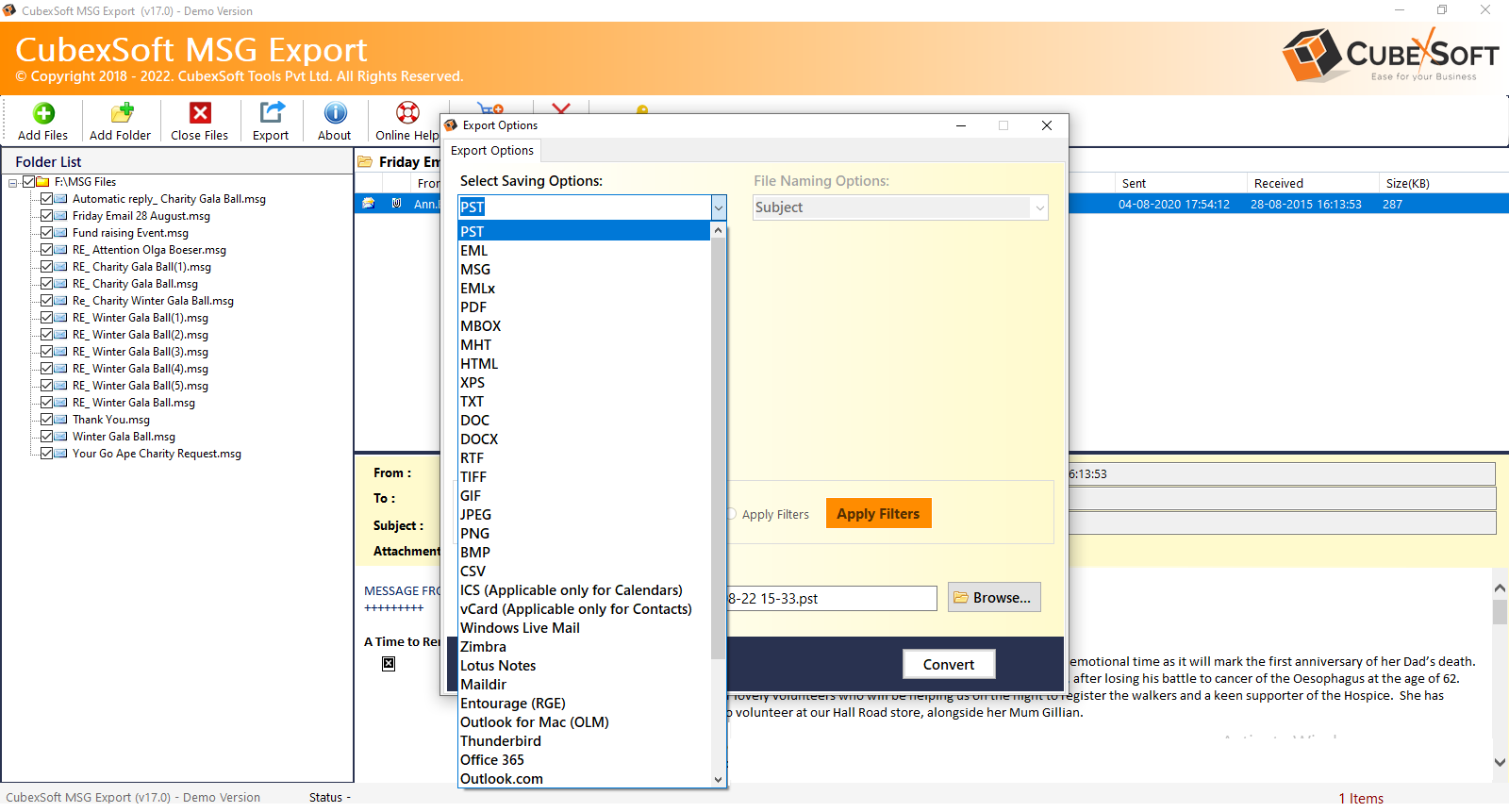|
How to Take OST File Backup 2.0
Last update:
Wed, 1 July 2020, 6:00:02 pm
Submission date:
Thu, 22 November 2018, 6:00:02 pm
Vote for this product
How to Take OST File Backup description
How to Take OST File Backup into PST Format with All Attachments
Need to know how to take OST file backup into PST file? Then, make use of OST file Backup Tool, which allows you to backup your OST file data into PST for any Outlook edition like Outlook 2016, 2013, 2010, 2007, etc. It has very simple interface that is very easy to use by every home and business user to perform the conversion of OST file in PST file. With help of the OST File Backup Tool, you can easily understand the process for how to take OST file backup in PST file format with all mails, notes, tasks, calendars, contacts, and attachments. Download free OST File Backup Trial version to check out its efficiency before buying the license edition. By using this free demo edition you can backup your first 20 items from each OST folder into PST without cost. Requirements: Pentium II 400 MHz, 64 MB RAM, Minimum 10 MB Space Tags: • how to take ost file backup Comments (0)
FAQs (0)
History
Promote
Author
Analytics
Videos (0)
|
Contact Us | Submit Software | Link to Us | Terms Of Service | Privacy Policy |
Editor Login
InfraDrive Tufoxy.com | hunt your software everywhere.
© 2008 - 2026 InfraDrive, Inc. All Rights Reserved
InfraDrive Tufoxy.com | hunt your software everywhere.
© 2008 - 2026 InfraDrive, Inc. All Rights Reserved