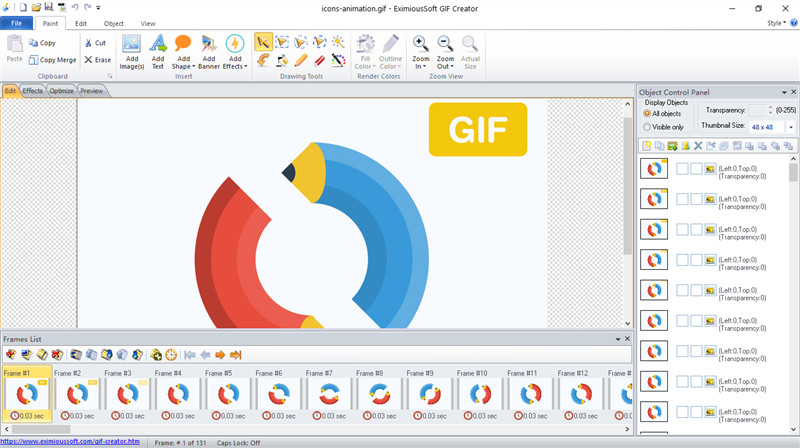|
EximiousSoft GIF Creator 7.38
Last update:
Wed, 1 July 2020, 6:00:02 pm
Submission date:
Fri, 7 December 2018, 12:00:02 pm
Vote for this product
EximiousSoft GIF Creator description
A powerful tool for creating high quality and impact GIF animation.
EximiousSoft GIF Creator is a kind of powerful, rapid and visual GIF design tool. The GIF program supports loading frame images from all popular videos and images formats such as AVI, MP4, MKV, MOV, FLV, PNG, JPG, GIF, PSD, TIFF etc. The edited animation is deeply compressed by GIF Creator's proprietary algorithm and output as a standard GIF animation. It maintains almost 100% of the original image quality while minimizing the size of the GIF file. GIF Creator also enables to export some of the frames in the animation to static image files, supporting all popular formats such as GIF, AVI, BMP, PCX, JPG, TIFF, PNG, TGA, PSD, ICO, CUR, ANI and SWF Etc. This program comes with dozens of special transition effect. Only by some simple mouse clicking, it can help you make out amazing animations or banners within short time. EximiousSoft GIF Creator is also a powerful image editor. It supports full WYSIWYG layer editing. You can combine a rectangular selection box, an elliptical selection box, a lasso tool or a magic wand selection tool to select a region of particular interest on the image. Then copy, move, copy the image of the area or apply filters conversion effect. The "Transform" tool makes it easy to move, scale, rotate, etc. the drawing object. The "Erase" tool removes unwanted portions of the image at the pixel level, making it completely transparent. EximiousSoft GIF Creator allows you to freely add images, text and various vector graphics. The program comes with a library of vector symbol graphics with over 5000+ quality. Some of them can be selected to be inserted into the animated picture according to actual needs. GIF Creator also allows you to add shadows, borders, transparency and set filter effects to each drawing object. In addition to vector graphics and text, GIF Creator also allows you to set a gradient or a solid color to fill or stroke. What’s more, you can view the edit results directly as well as cancel any operation at any time. Requirements: 512MB RAM (more recommended) and 16-bit or highly display What's new in this release: Improves the efficiency of compressing GIF animations with a large number of frame images, making the waiting time less. Tags: • gif creator • animated gif creator • Gif animator • animated gif • create banner • gif converter • gif animation • gif tools • animation maker • animated gif editor • images • image editing • create gif • gif images • animated gifs • gif animations • gif animations • software Comments (0)
FAQs (0)
History
Promote
Author
Analytics
Videos (0)
|
Contact Us | Submit Software | Link to Us | Terms Of Service | Privacy Policy |
Editor Login
InfraDrive Tufoxy.com | hunt your software everywhere.
© 2008 - 2026 InfraDrive, Inc. All Rights Reserved
InfraDrive Tufoxy.com | hunt your software everywhere.
© 2008 - 2026 InfraDrive, Inc. All Rights Reserved